|
業餘特務

|
1#
大 中
小 發表於 2007-3-6 17:32 只看該作者
TROJ_DLOADER.IZO解決方法[Trend Micro]
| | | 惡意程式類別: Trojan |  | | 別名: No Alias Found |  | | 廣泛傳播: 是 |  | | 破壞性的: 不 |  | | 語言: English |  | | 平台: Windows 98, ME, NT, 2000, XP, Server 2003 |  | | 加密的: 不 |  |
| | 整體的風險程度: |  | 低度 | | | 回報的感染案例: |  | 低度 |  [/td] [/td] | | 損害可能性: |  | 中度 |  | | 散佈可能性: |  | 低度 |  |
| | | 描述:
To get a one-glance comprehensive view of the behavior of this malware, refer to the Behavior Diagram shown below.
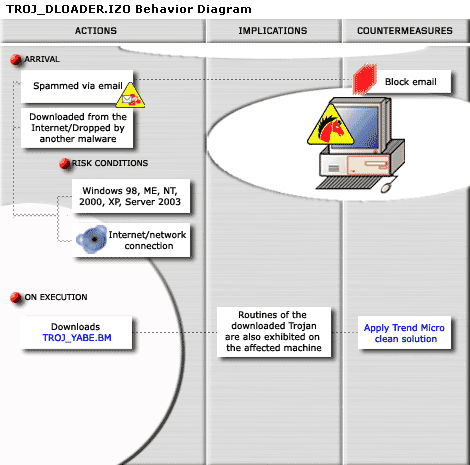
|
It connects to the URL http://www.{BLOCKED}********.bz/k91.exe to download a file. The downloaded file is detected by Trend Micro as TROJ_YABE.BM. As a result, malicious routines of the downloaded file may be exhibited on the affected system.
***************************************************************
Note: To fully remove all associated malware, perform the clean solution for TROJ_YABE.BM.
Important Windows ME/XP Cleaning Instructions
Users running Windows ME and XP must disable System Restore to allow full scanning of infected computers.
Users running other Windows versions can proceed with the succeeding solution set(s).
Running Trend Micro Antivirus
If you are currently running in safe mode, please restart your computer normally before performing the following solution.
Scan your computer with Trend Micro antivirus and delete files detected as TROJ_DLOADER.IZO. To do this, Trend Micro customers must download the latest virus pattern file and scan their computer. Other Internet users can use HouseCall, the Trend Micro online virus scanner.
|


